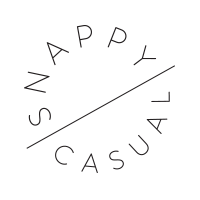my two favorite photo editing apps
Yes, that is the same photo.
Yes, I edited this on my iPhone in just a few minutes.
Taking pictures of my kids and documenting our family outings is one of my favorite things. I take all my photos on my iPhone (I have the 6s currently, although I definitely have my eye on the iPhone Plus with portrait mode!). I got asked the other day asking how I get my photos to look so good. I love talking about this stuff! So I wanted to share my two favorite iPhone apps for editing photos — one is free and one is $1.99.
A COLOR STORY APP (FREE)
For creating light & bright photos, I love the A Color Story app. This app was created by the owners of A Beautiful Mess, which is a one of my favorite blogs. I have bought all the in-app purchase packs, and I'm here to tell you that you don't need to...nearly 100% of the time I use "Pop" or "Everyday" from the Essentials pack (which is included free with the app). These two filters in particular brighten, push the whites to more of a true white, and boosts the colors so they pop. For the taco photo above, I used Pop with Everyday layered on top. There are also tools to brighten, crop, sharpen and adjust curves (for those who are way more advanced than me)! And, you can edit videos shorter than 1 minute! Here are a few more before-and-afters:
TOUCH RETOUCH ($1.99)
I have to credit Emily Lex for telling me about this one! I don't use Touch Retouch very often, but it's an amazing little tool when I need it (when something in the photo is distracting from the subject). This app quickly removes objects and smartly fills it in with the rest of the image. It's like magic! Occasionally the result looks funky, but usually it's great. I have used it to remove random people and other unsightly things (while still trying to be "real"...even though Eric calls these "fake photos"). I'm amazed at how easy it is to use. For the tacos photo at the beginning of this post, I used this app to remove the tray and crumbs on the table. Here are a few more examples of how I've used this app:
What do you think? What are your favorite iPhone photo editing apps?